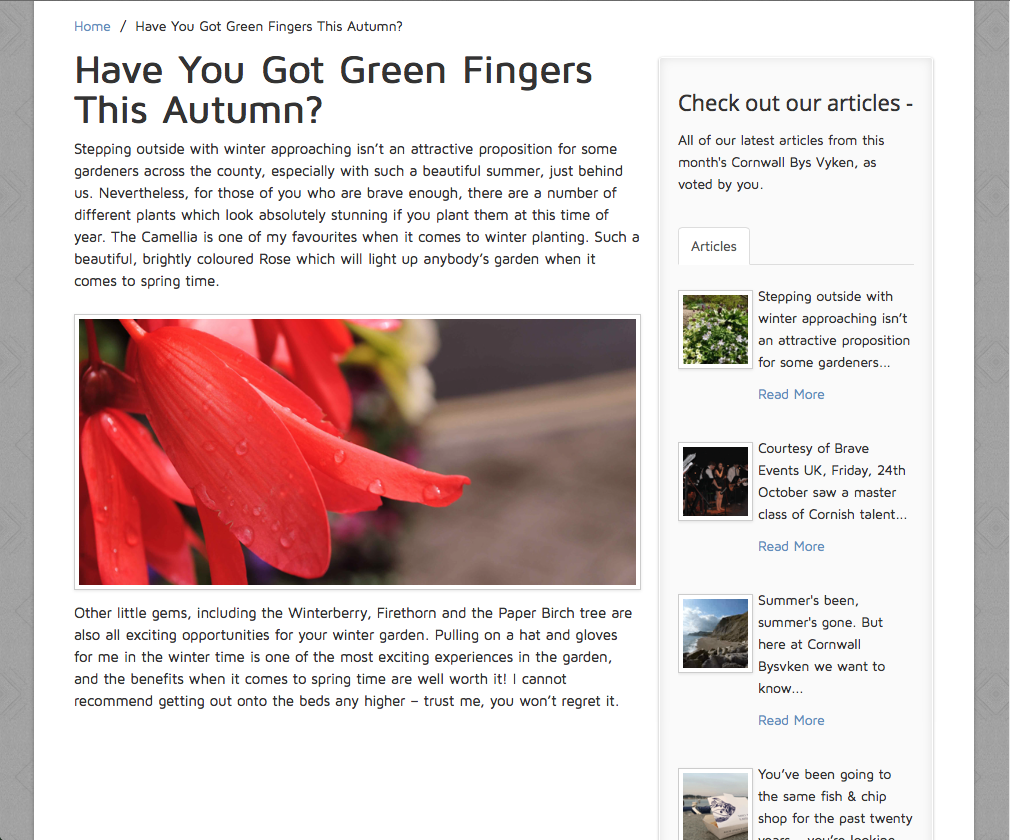Friday, 3 April 2015
Wednesday, 18 February 2015
Tuesday, 17 February 2015
Saturday, 17 January 2015
Cornwall Bys Vyken Website Construction
In order to create an aesthetically pleasing website design, I needed to ensure that during the construction I followed my flat plan designs and also looked at areas which I could build and expand on. I decided to use Dreamweaver throughout this process to ensure that I could efficiently create the design that I wanted. Before I started making my website, I create a new folder where I would keep all of my files, images, pages etc - this is so that I could link them all together, hassle free. By keeping all my files in the same folder I could find images and create links quickly.
I started by making a new website in Dreamweaver, I chose the page size I wanted and also filled in a range of different options which would affect the 'look' and style of my final product.
By following my design ideas I decided that I wanted a masthead at the top of the page, I formatted this in a 'CSS' format. By doing this I was able to choose the colour of my masthead and also pick the type styling. I used basic code to ensure that I added text boxes in the correct areas and chose the correct images and placed them in the correct areas too. I added graphics by using the split screen style design mode, where I was able to view editing code and also the layout design at the same time. I started to add my content, ensuring it was formatted correctly at the same time.

Before I started adding content, I made sure I had specific 'header' and 'footer' sections on my page - these areas are content specific areas which contain relevant text/images.

After I had added the basic content to my first page, I then started by making multiple pages. To do this, I duplicated my home page, renamed them and edited accordingly. I was then able to make other pages, however with the same design, ideas and styling. I worked on various pages, including article pages, the gallery, the contact page and also the about page.
After I had finished creating my website, I uploaded it with my domain name.
Thursday, 15 January 2015
Cornwall Bys Vyken Billboard Construction
I wanted to create a billboard design for my regional magazine in order to advertise it correctly and attract my target audience. This billboard design needed to be versatile and incorporate a design which would be able to be used in digital advertisement, conventional billboard advertisements as well as adverts used at bus stops, phone boxes and also in newspapers.
I decided, during the design process, that my advert needed to fit the conventions set by my magazine cover - therefore text placement, image type and also colour all needed to fit traditional and similar themes.
I started by opening a new document in Photoshop - I decided to use Photoshop because of the adaptable techniques and tools included. I wanted to create a PNG design as well as a JPEG - one would have a background image and the other would appear transparent. To do this, I imported a photograph which fits the themes required. I then used the pen tool to create a selection in a curved shape. This allowed me to cut out a spherical portion of my design. I also decided to add a thin white inside border line which would follow the perimeter of the design, adding stylistic themes.

Regarding typography, I experimented with the 'text' and 'paragraph' tools to create type which looks attractive and fits my design ideas. By using white it allows my text to stand out, and by aligning the size of the type so that it fits into a rectangle area, it allowed the advert to look attractive.

When editing my background image, due to me shooting the image in a RAW photo format, I was able to edit it in the RAW photo editor, making it easier to change colouring, lighting etc. I darkened specific areas, and changed points of colour so the image looked even more attractive and accentuated Cornwall's beauty - drawing in my target audience. I adjusted the 'levels', 'brightness', 'vibrance' and 'hue/saturation'.
To understand what my advertisement would look like in two possible locations, I edited two photographs so that I could create digital renditions of it in the real world. For the landscape advertisement, I added the background image to the back of the advertisement in the styling of black and white to give depth and create an attractive design.
Subscribe to:
Comments (Atom)