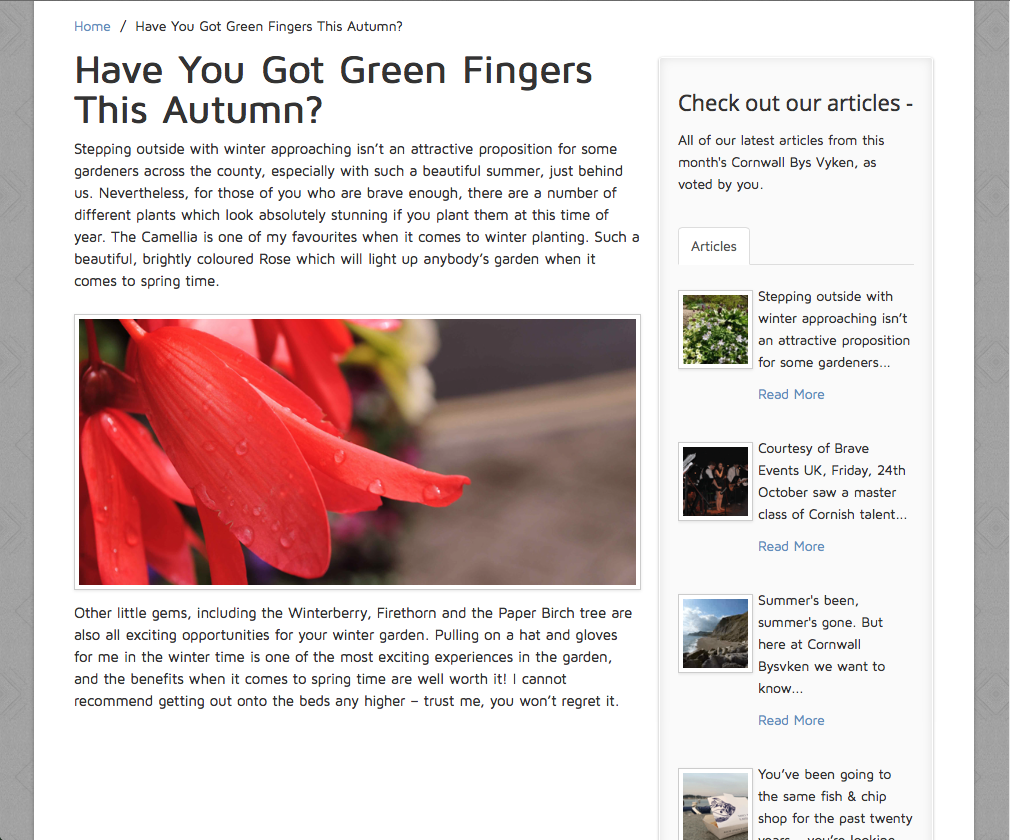In order to create an aesthetically pleasing website design, I needed to ensure that during the construction I followed my flat plan designs and also looked at areas which I could build and expand on. I decided to use Dreamweaver throughout this process to ensure that I could efficiently create the design that I wanted. Before I started making my website, I create a new folder where I would keep all of my files, images, pages etc - this is so that I could link them all together, hassle free. By keeping all my files in the same folder I could find images and create links quickly.
I started by making a new website in Dreamweaver, I chose the page size I wanted and also filled in a range of different options which would affect the 'look' and style of my final product.
By following my design ideas I decided that I wanted a masthead at the top of the page, I formatted this in a 'CSS' format. By doing this I was able to choose the colour of my masthead and also pick the type styling. I used basic code to ensure that I added text boxes in the correct areas and chose the correct images and placed them in the correct areas too. I added graphics by using the split screen style design mode, where I was able to view editing code and also the layout design at the same time. I started to add my content, ensuring it was formatted correctly at the same time.

Before I started adding content, I made sure I had specific 'header' and 'footer' sections on my page - these areas are content specific areas which contain relevant text/images.

After I had added the basic content to my first page, I then started by making multiple pages. To do this, I duplicated my home page, renamed them and edited accordingly. I was then able to make other pages, however with the same design, ideas and styling. I worked on various pages, including article pages, the gallery, the contact page and also the about page.
After I had finished creating my website, I uploaded it with my domain name.