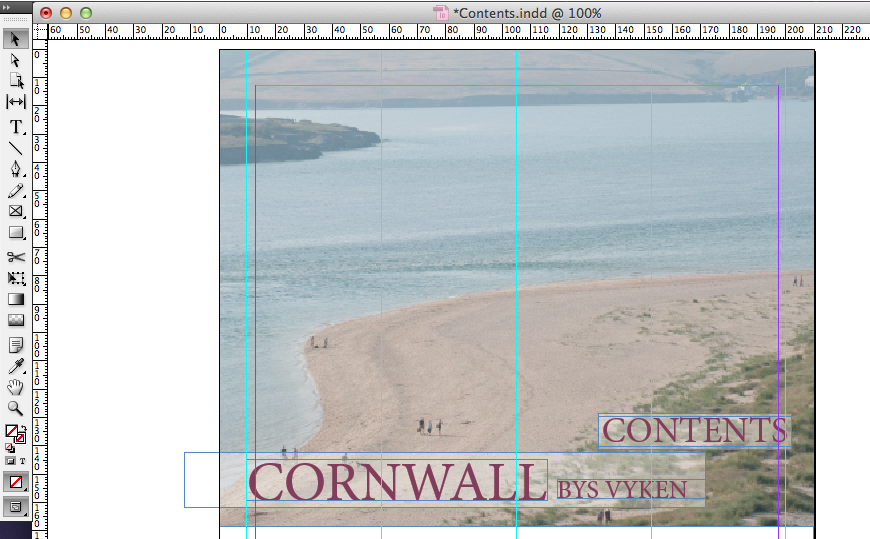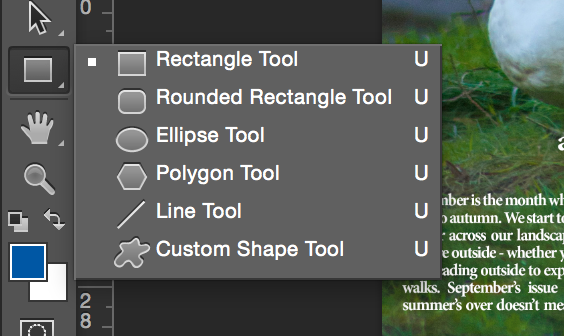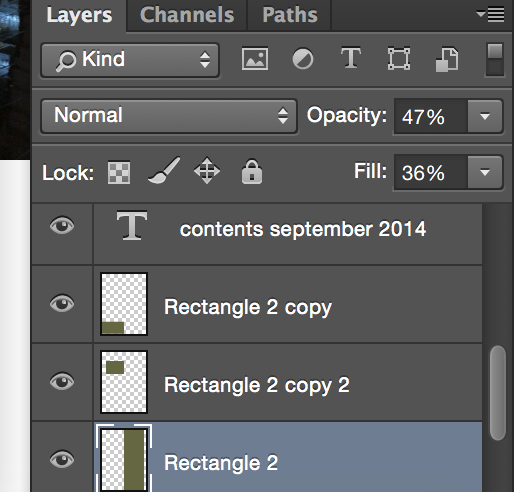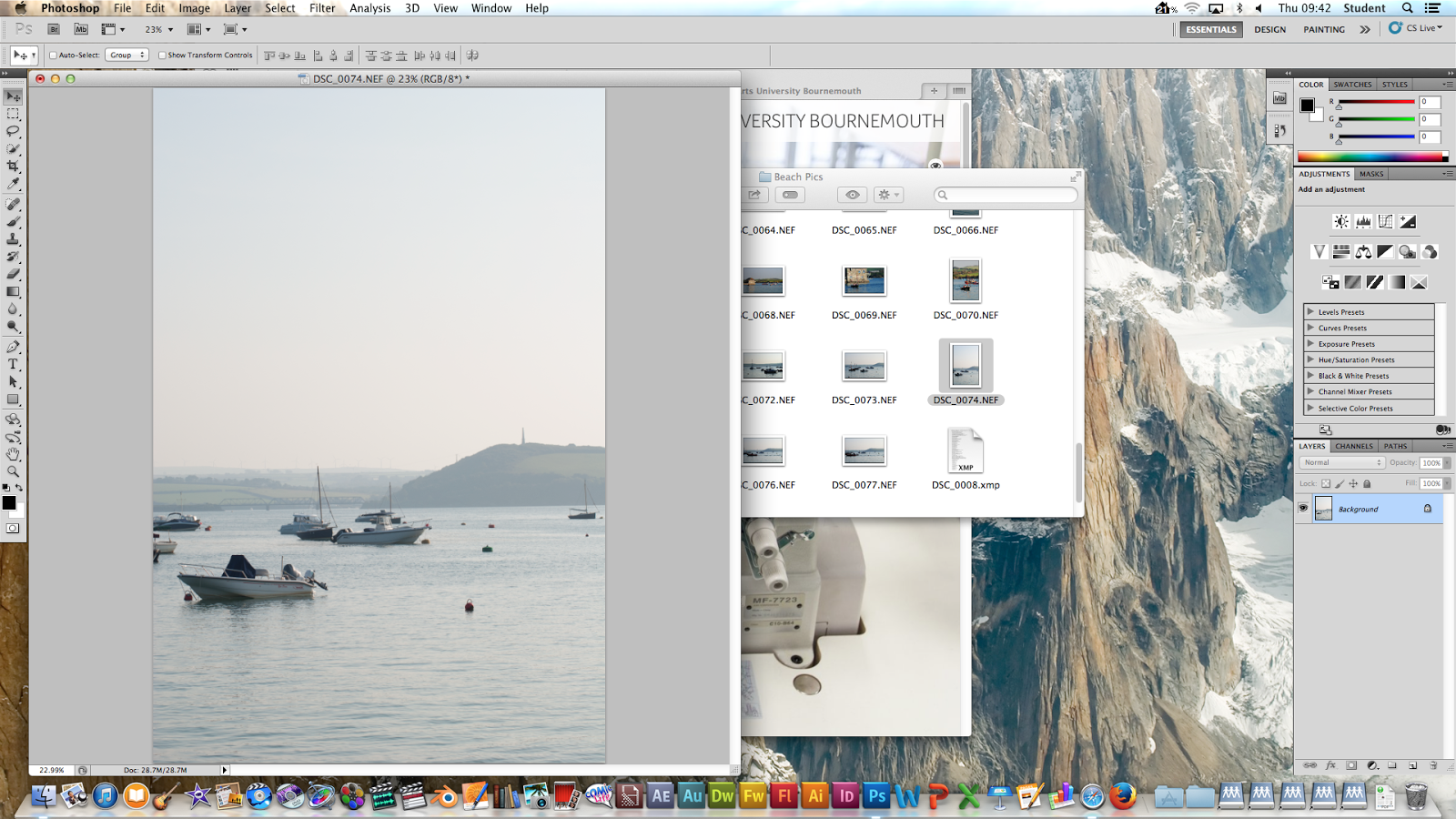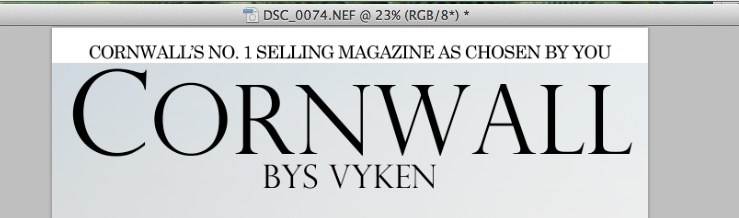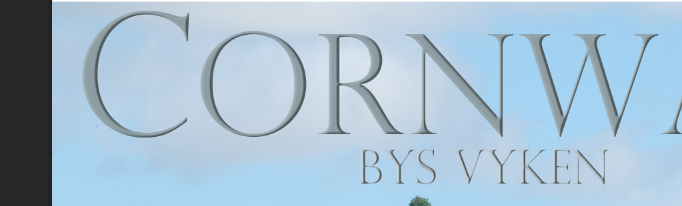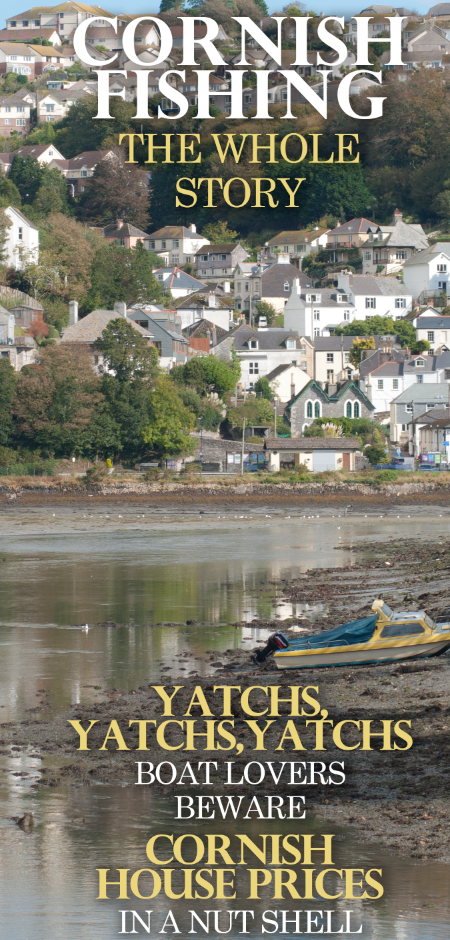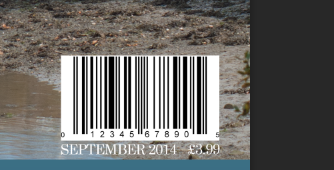Feature Page:
Average Homes For Extortionate Prices?
Rock and Polzeath are at the forefront of our attentions when mentioning extortionate house prices in Cornwall. By spending only 5 minutes in the company of John Bray’s Estate Agents, this soon becomes clear, as the term ‘paying for a view’ strikes us with nine digit figures.
A short stroll around the north Cornwall area perfectly presents how Cornwall is at the pinnacle of over prices houses. A walk down Rock’s Rock Road or Polzeath’s Cliff Lane tells the whole story. Prices no lower than seven hundred and fifty sets the tone. Upwards from that sees one million, two million and three million pounds, prices that only those on a six figure income could set their eyes upon.
Houses owned by the likes of Fatboy Slim’s manager, the author of Fifty Shades of Grey, along with many other top name celebrities, has pushed up the house prices in Cornwall due to popularity and following celebrity influences.
Other names mentioned when exploring celebrity interest in Cornwall are Kate Moss, David Cameron and Harry Enfield, who have all been known to holiday in the local area.
Holiday homes add to the local frustration - homes occupied maybe one to two weeks a year, by millionaire business owners. Beautiful homes, homes overlooking seaside locations, homes which, if owned by locals, could be enjoyed to their maximum potential.
The demographic of Cornwall’s seaside towns is quickly changing. House prices have had a cascading affect on many other areas of society in our county. Many locals are left ‘blown away’ by how many people in their local area who they don’t know, as appose to twenty to thirty years ago. Furthermore, For this demographic this is a real issue, an issue which needs to be tackled. Whether that’s through a cap on housing prices or a deterrent for expensive businessmen, who drive up house prices. Nevertheless, Rock & Polzeath will always be at the forefront of my heart when it comes to Cornwall.
Website Articles:
The Road To Rio Starts Now
Courtesy of Brave Events UK, Friday, 24th October saw a master class of Cornish talent in the form of 'Road To Rio' – a fundraising event, with all funds going towards budding musician and World Champion from Bodmin, Daniel Puckey. An evening with music supplied from local wedding band, CoverCollective, Joe Deakin, Ollie Brown and Daniel Puckey himself.
With the stage set, cameras at the ready and a strong line up of top quality musicianship, The Road to Rio was looking like another success from Brave Events. With the absence of Cornish superstars, HitPinch, the night got underway with a bang as each act stepped up in front of the warm, welcoming audience. Up first was young guitarist, come vocalist, Ollie Brown. He set the stage alight with a range of fantastic renditions of modern pop and indie tracks. Taking to the stage like a duck to water, he grabbed our hearts from the moment he strummed his guitar.
We soon parted ways with Ollie as Joe Deakin blessed us with his school boy charm and wit as he performed a range of cover material as well as some of his own lyrical musicianship. With his own individual style and sound, he wowed all the way throughout his set of 6 pieces. Despite Joe's excellence, the main event was still to come - the man who the evening was all in aid of.
Daniel Puckey graced the stage next, presenting us with an exciting mix of traditional 'Gypsy Jazz' and Daniel's own creation which he's proudly named, 'Lap Tapping'. Layering riffs over on his 'pedal', we saw just a glimpse into how this young musician has developed and adapted over his years practising. After a professionally welcomed set, Daniel made way for his wedding band, 'CoverCollective', who wrapped up the evening. Playing a set comprised of pop and rock numbers, they closed the show with a bang as a standing ovation, followed by an encore, closed the evening aptly.
Another successful evening of music, brought to us by Brave Events UK, was surely the highlight of everybody's music year.
Cornwall, But What Beach? The Top 10 Count Down
Summer's been, summer's gone. But here at Cornwall Bysvken we want to know which of our beautiful beaches graces our coastline in the most honourable style. With beaches specialising in surf, others being popular with the dog walker, and even some which are perfect for a sunbathe in the summer sun, which beach really is the perfect beach in Cornwall. We will be counting down our top 10 favourite beaches, as we strive to find out which has the biggest 'wow' factor.
6) Whitsand Bay: a long sandy beach which offers good swimming conditions and excellent surf - definitely makes our top 10.
5) Godrevy Beach: a three mile-long sandy beach with excellent views and great facilities.
4) Praa Sands: medium, sandy beach in a sheltered section of our South coast.
3) Penhale Sands: a typical seaside location with good surf and lifeguards on regular duty
2) Porthcurno Beach: good protection from prevailing winds and excellent surf!
1) Mawgan Porth: a large sheltered bay with generally good surf - excellent landscape and it has to make our top spot.
The Fish & Chip Lifestyle
You’ve been going to the same fish & chip shop for the past twenty years – you’re looking for something else. Well by stepping outside of your home town you can find a vast array of quality ‘fast fish’ all over the county. With slightly more eloquent cuisine being served up at Rick Stein’s, or your classic corner shop take away, you don’t have to dive far to reach a shop which you’ll soon fall in love with.
Stepping inside a new chippy is an exciting feeling, not knowing whether the chips are too dry, or batter too thick is an adrenaline rush at its finest. However we have been discovering your favourite shops across the county. Topping our list is of course Stein’s fish & chips, located in Falmouth – a no brainer for some maybe. However two other names on our list which grabbed our attention were Beck’s Fish and Chips, St Ives and Lewis’s at Newlyn – we’ll certainly be trying them out, will you?
Have You Got Green Fingers This Autumn?
Stepping outside with winter approaching isn’t an attractive proposition for some gardeners across the county, especially with such a beautiful summer, just behind us. Nevertheless, for those of you who are brave enough, there are a number of different plants which look absolutely stunning if you plant them at this time of year. The Camellia is one of my favourites when it comes to winter planting. Such a beautiful, brightly coloured Rose which will light up anybody’s garden when it comes to spring time.
Other little gems, including the Winterberry, Firethorn and the Paper Birch tree are also all exciting opportunities for your winter garden. Pulling on a hat and gloves for me in the winter time is one of the most exciting experiences in the garden, and the benefits when it comes to spring time are well worth it! I cannot recommend getting out onto the beds any higher – trust me, you won’t regret it.